AlphaFold (AF) models can be uploaded in 3decision from both the UI (as detailed in this section) and the 3decision API.
Human proteome AF models are already registred in the 3decision database.
This section describes how to use the 3decision API endpoint POST /structure-registration/{accessionCode}/alphafold to register other AF models in the database.
¶ Endpoint Requirements
The required input for the POST /structure-registration/{accessionCode}/alphafold endpoint is the UniProt accession code of the protein structure for which you want to register the AF model.
However, for proteins longer than 2700 amino acids, the endpoint will return an error. This is because for large proteins, the AF model does not have one single sequence fragment, but is predicted as overlapping fragments.
In this case, you can use the endpoint GET /search/{accessionCode}/alphafold to retrieve the list of all the fragments composing the desired protein for the input UniProt code.
You can then choose the one that covers the region of the protein that is of interest for you, and use the POST /structure-registration/{accessionCode}/alphafold to register its corresponding AF model in the database.
Notice that
POST /structure-registration/{accessionCode}/alphafoldendpoint has a rate limit of a maximum of 1000 requests per 1000-second interval (as documented in the endpoint description in the Swagger API description).
Once the rate limit reached, calling the endpoint returns a 429 error.
¶ Registration of an AF model
To register an AF model in 3decision from the API, you first need to access and activate the API (instructions in the Access page of this documentation). Then, you can submit the registration using the endpoint: POST /structure-registration/{accessionCode}/alphafold.
When an AF model is registered in the 3decision database, the structure will be assigned the following parameters:
- External Code: the corresponding AlphaFoldDB internal ID (e.g. AF-P43220-F1-V4)
- Source:
AlphaFoldDB4 - Method:
MODEL - Owner:
3decision - Project: COMMUNITY project (for more details go to Projects)
- Annotation: URL link to the corresponding AlphaFoldDB webpage (e.g. https://alphafold.ebi.ac.uk/entry/P43220)
The POST /structure-registration/{accessionCode}/alphafold is an asynchronous enpoint, therefore after launching the AF model registration, the job is submitted in a queue and it is processed as soon as resources are available.
As any other structure registered in the 3decision database, when the AF model registration is over, other post-registration analyses (sequence mapping, pocket detection, interaction detection, etc.) are automatically submitted.
You can check the status of both processes on an AF model as for any other structure in 3decision, using the endpoints in the API (detailed instructions in the section Structure Registration) :
GET /structure-registration/job/{jobId}endpoint for the structure registration job status;GET /structure-status/{externalCode}endpoint for the post-registration analyses status.
Instructions on how to use the POST /structure-registration/{accessionCode}/alphafold endpoint from the 3decision API interface and Curl commands are reported below.
¶ From the 3decision API interface
- From the activated API interface, go to the
POST /structure-registration/{accessionCode}/alphafoldendpoint
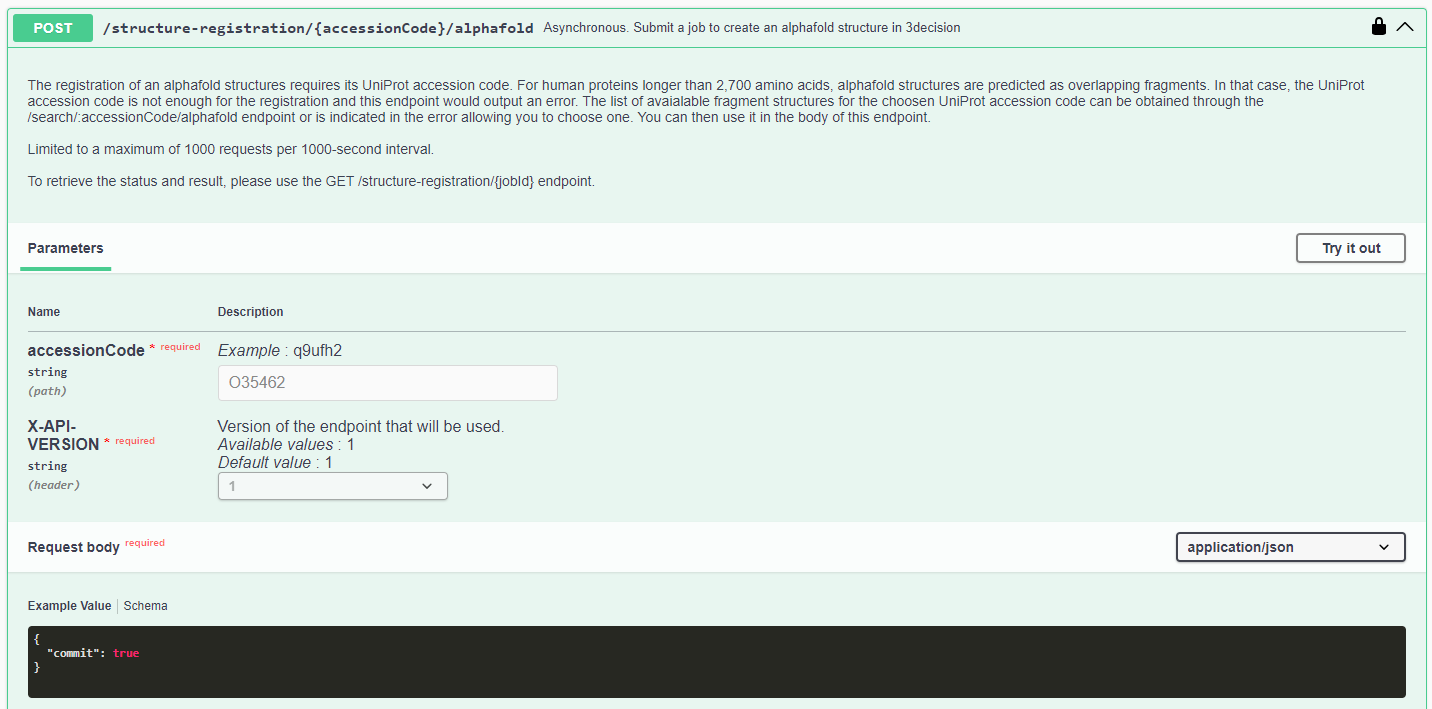
- Click on "Try it out" to activate the endpoint
- Enter the UniProt accession code
- Click on "Execute"
In the Response body, a registration job ID is generated.
¶ Using the 'curl' command
curl -X 'POST' \
'https://3decision-<customer>-api.discngine.cloud/structure-registration/O35462/alphafold' \
-H 'accept: application/json' \
-H 'X-API-VERSION: 1' \
-H 'Authorization: Bearer eyJxxxxxxA' \
-H 'Content-Type: application/json' \
-d '{
"commit": true
}'
In the Response body, a registration job ID is generated.
¶ Response example
{
"registrationId": "d1b6059c-bc2d-4433-933d-fcf6be0c2d1b"
}
¶ After registration
To check the status of the registration and retrieve the external code of the AF model, you should use the GET /structure-registration/job/{jobId} (step-by-step guide in this section of the user guide).
Once the status of the registration is success, the structure is available in the 3decision database (from both UI and API).