¶ Introduction
This use case shows you how to search and then export a list of structures and sort these exported results by some experimental parameters that might be of interest.
¶ Use Case
¶ Perform Search
First let's perform a simple text search. Type in CHK1 for instance to search for all protein structures that match that string. Feel free to test also other ways to search, like the advanced search and chemistry search.
Once you get back your results, a list should be shown.
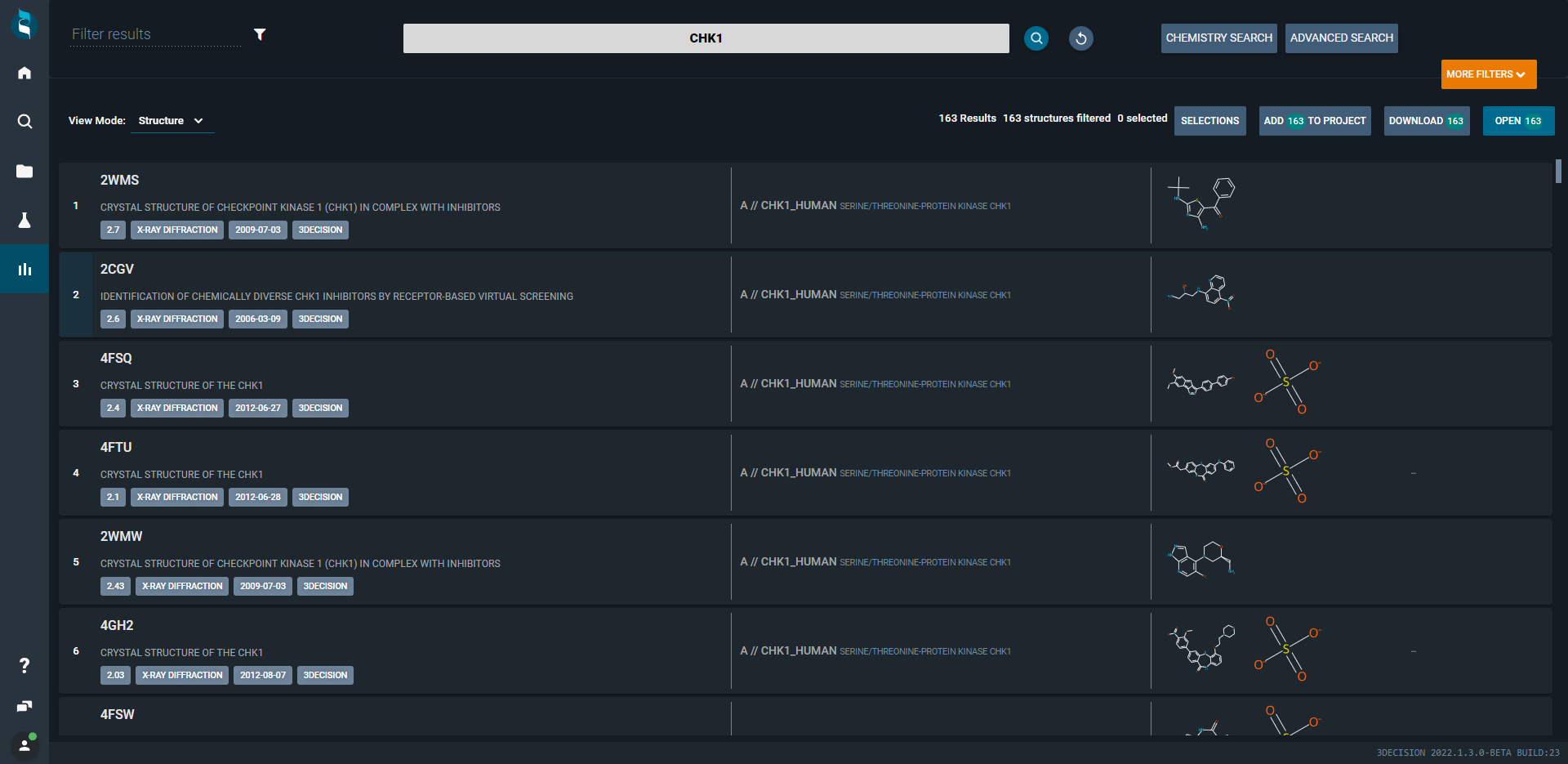
¶ Postfilter Search Results
It is possible that the list of results contain some structures you would not consider to be relevant. You have the possibility to postfilter these by clicking on the orange More Filters button on the top right. This opens up a list of options that allow you to refine your search results:
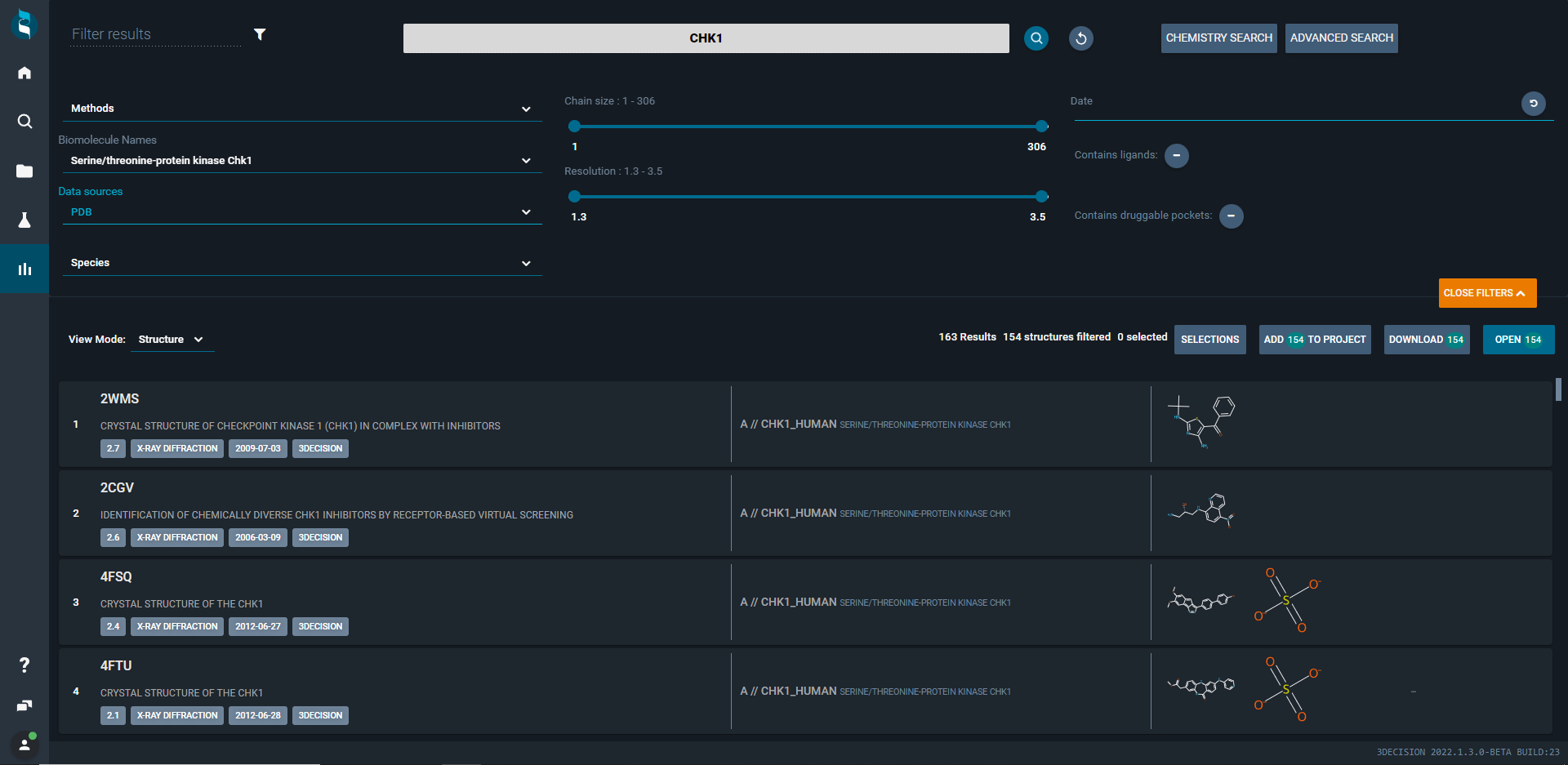
Here for instance, we set specifically the Biomolecule of interest has to be the Serine/Threonine-protein kinase CHK1 and the Data source to PDB.
This results in a reduced set of structures that we then select all.
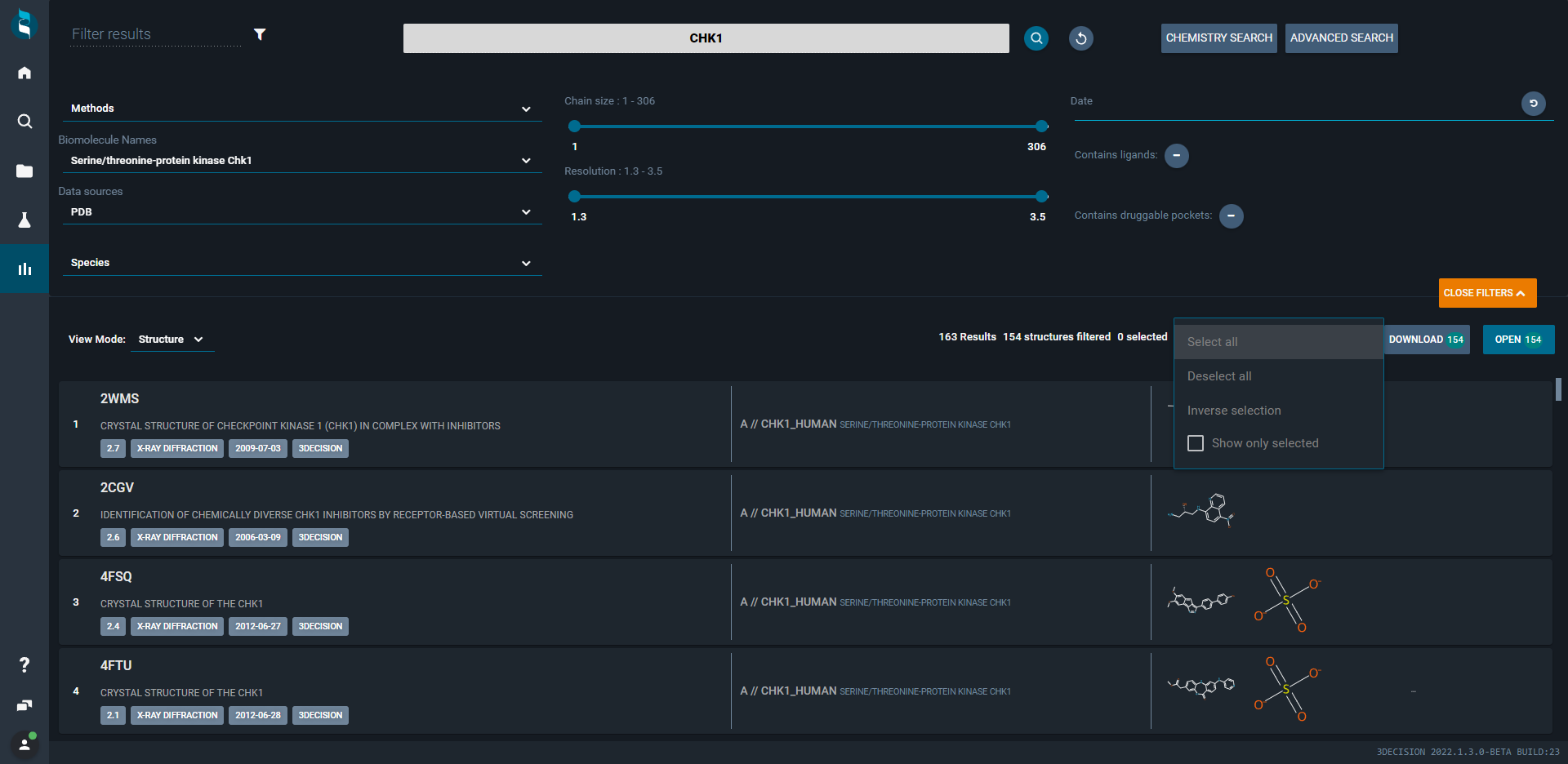
¶ Downloading Results
Once you have selected specific entries or you decided to work on all of the search results, you can export these to various formats.
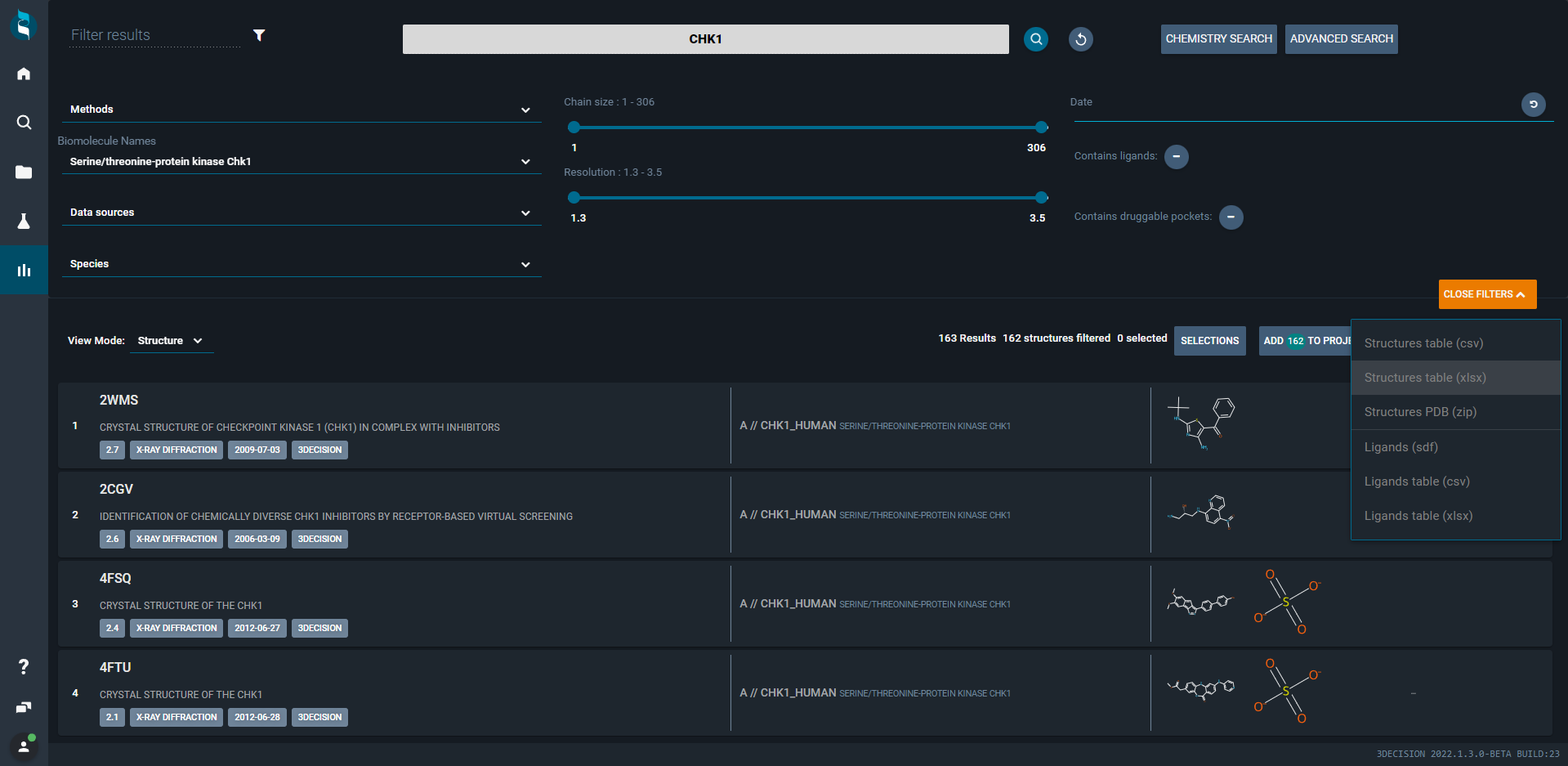
- Click on the Download button and click on Structures Table (xlsx) to download a detailed list as xls spreadsheet.
The preparation of the download might take a while, depending especially on the amount of structures you would like to consider for download. You will see a blue status bar in the bottom of the screen, while 3decision is preparing your download.
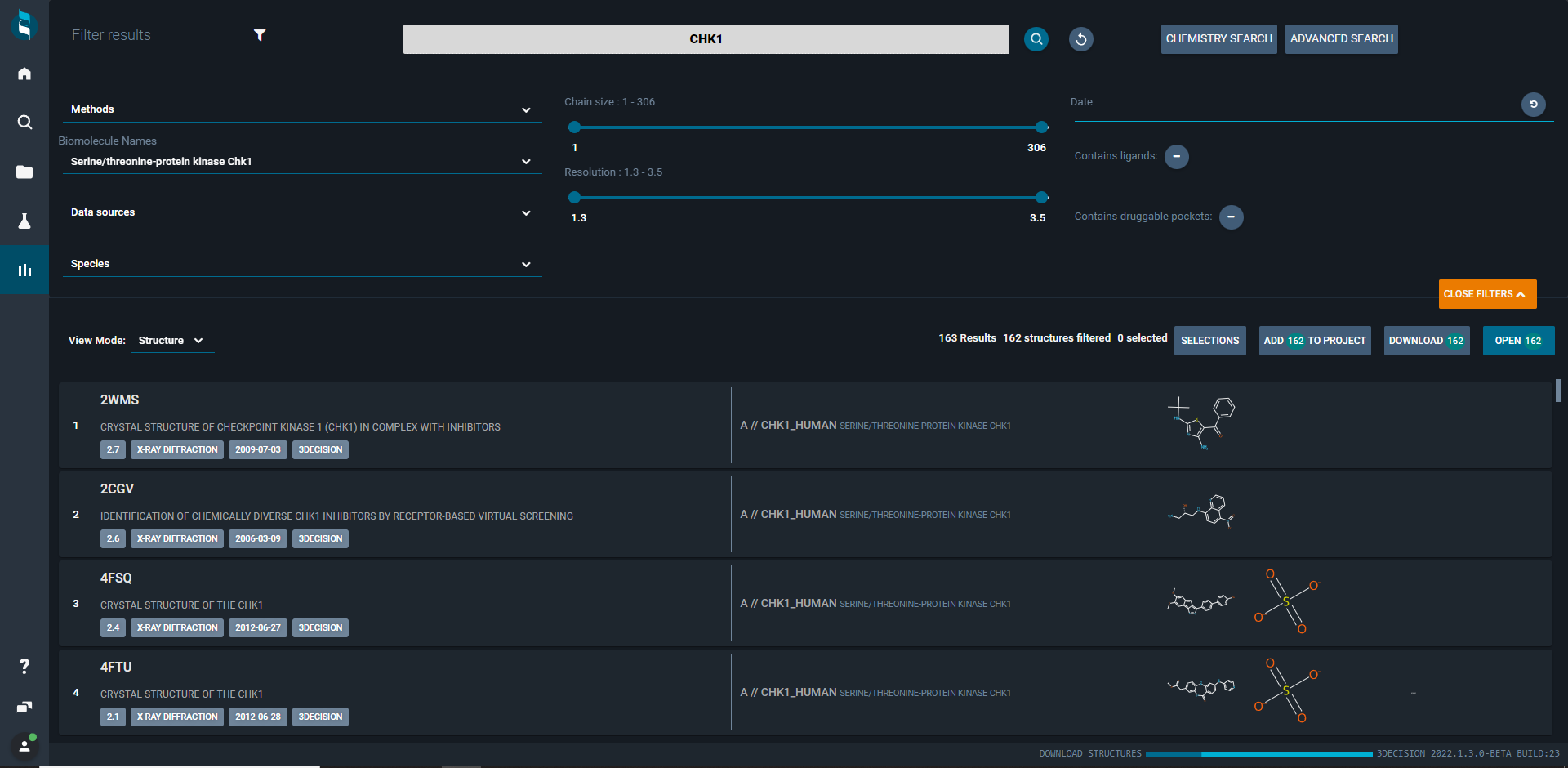
- Open the output file in Excel.
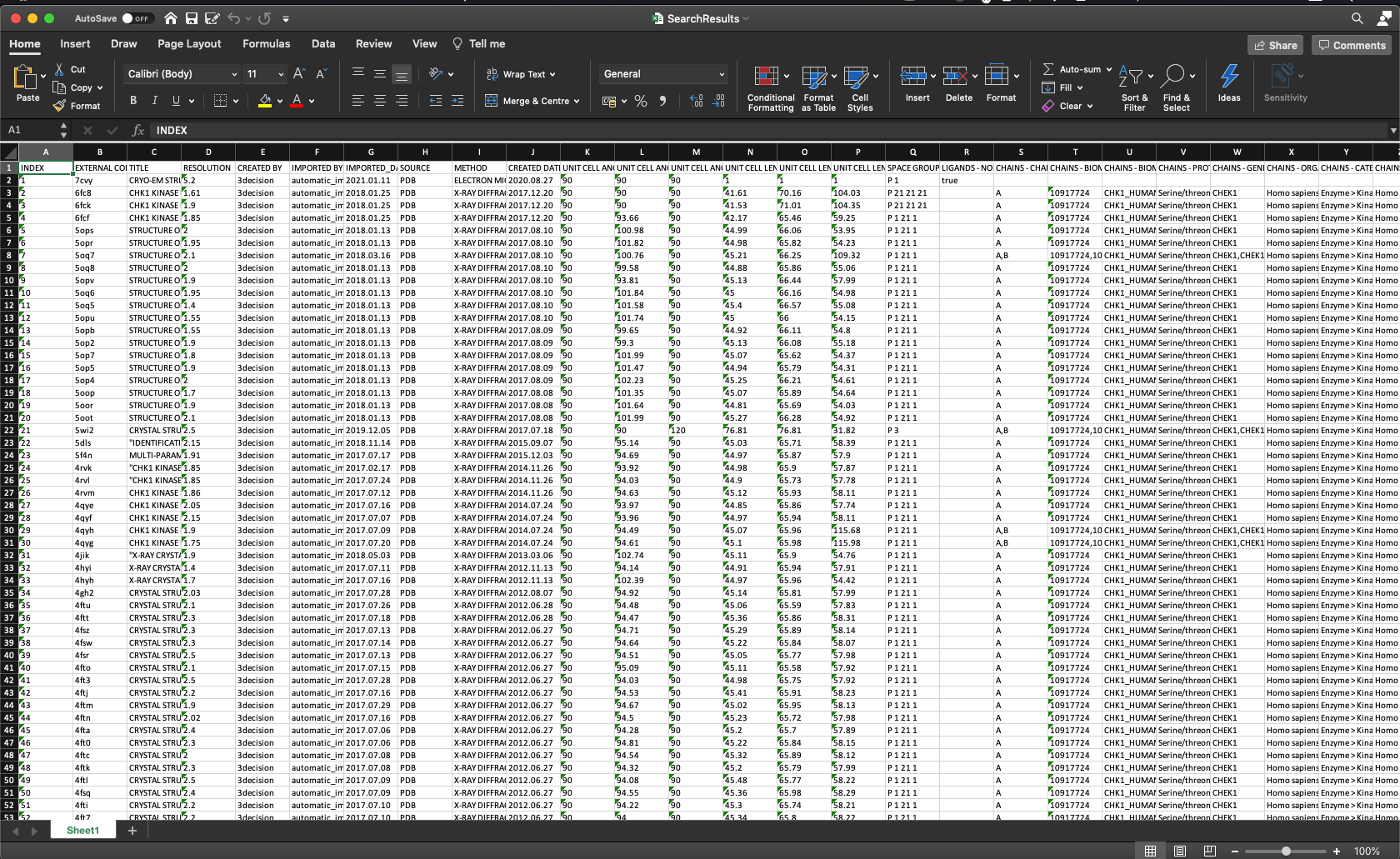
Here, you can add your filters or sort your data according to your criteria of interest.
¶ Next steps
If you want to go further, do not hesitate to check out the options you have in the Advanced Search. The Advanced Search allows you to search directly for specific space groups, resolution ranges or target families and combine all of these to a single search. You can find more about that here in the Search documentation - Advanced search section.