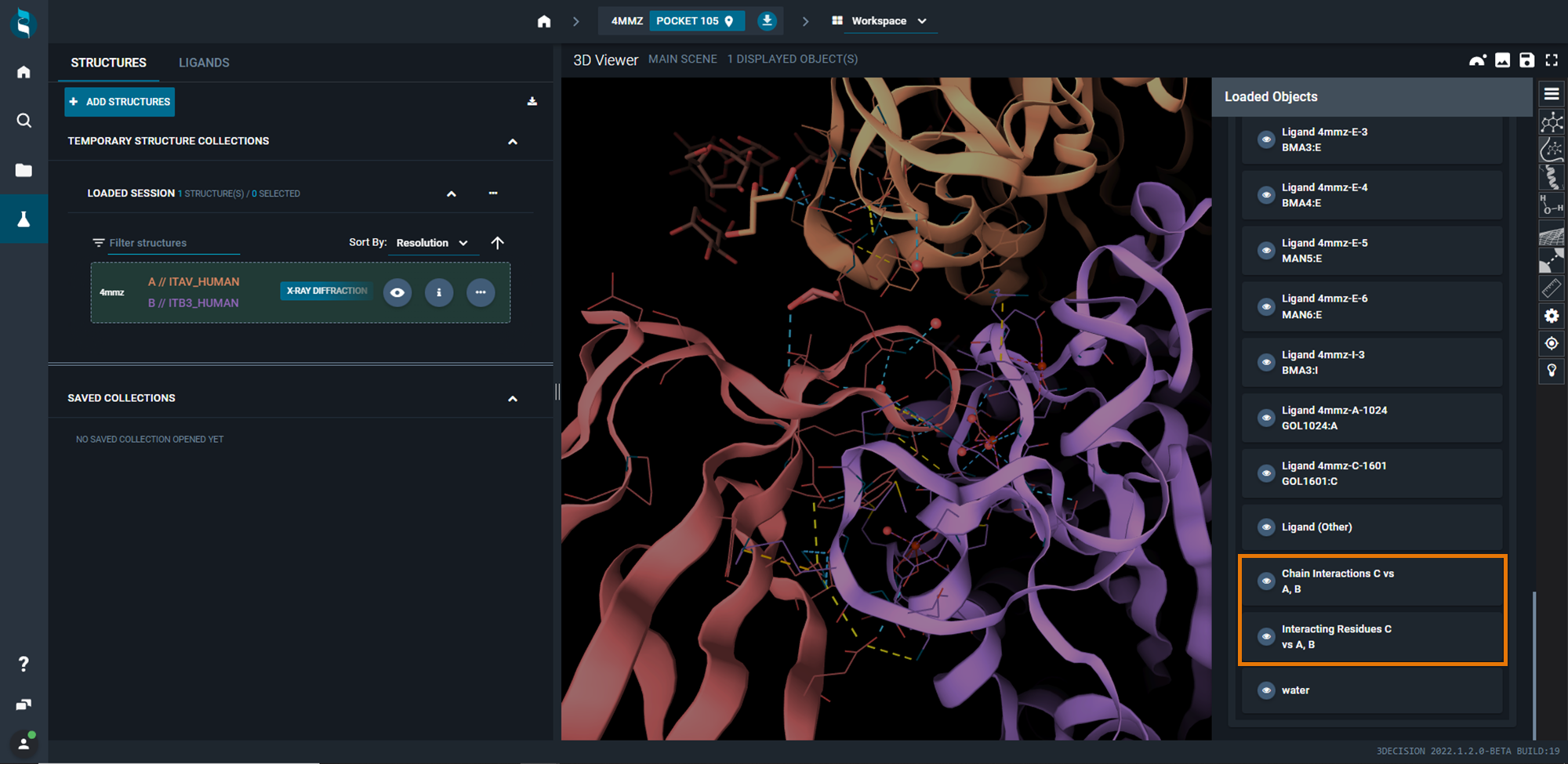¶ Introduction
This 3decision feature allows you to visualize protein-protein interactions (PPIs) and compare them with interactions in other structures.
You are able to display contacts between protein chains in the 3D Viewer. The contacts are generated on the fly using NGL and are not registered in the database.
¶ List of displayed contacts
The protein-protein contacts are represented by long-dashed lines (unlike ligand-protein interactions that are represented by dashed lines). The type of each interaction is appearing when you are going over it with the mouse.
The eight different interaction types are :
- Hydrogen bond (blue)
- Hydrophobic contact (grey)
- Halogen bond (turquoise)
- Ionic interaction (yellow)
- Metal coordination (pink)
- Cation-pi interaction (orange)
- Pi-pi stacking (light green)
- Weak hydrogen bond (light blue)
For more details, you can report to NGL documentation.
¶ Calculate protein-protein interactions
In order to calculate PPIs on the fly, you need first to open a structure containing at least two different chains (for instance, 4MMZ). Then, you should click on the structure action icon (three dots icon).
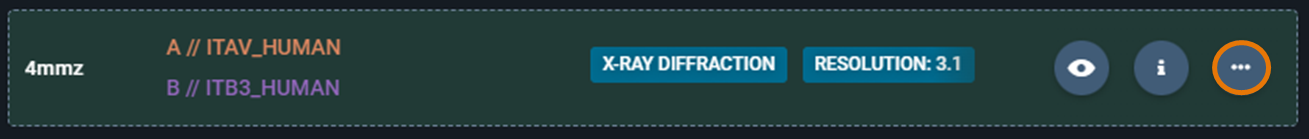
Here, you will find an option called Show interactions between chains.
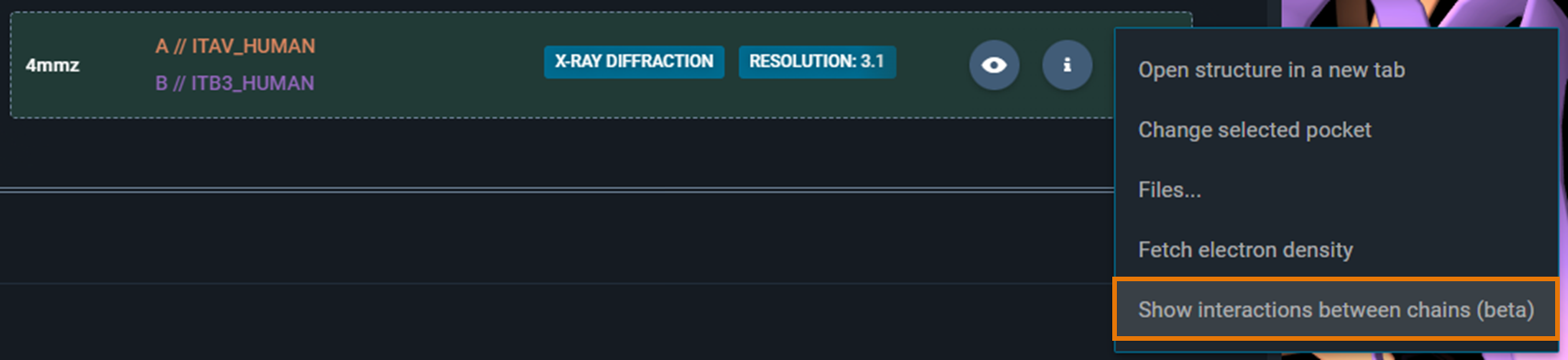
Click on the option. A pop-up will center on the screen asking you to select the sets of chains you want to consider to diplay the protein-protein interactions.
For this example,
- In Chain set 1, select chain C
- In Chain set 2, select chain A and B
And click on SHOW.
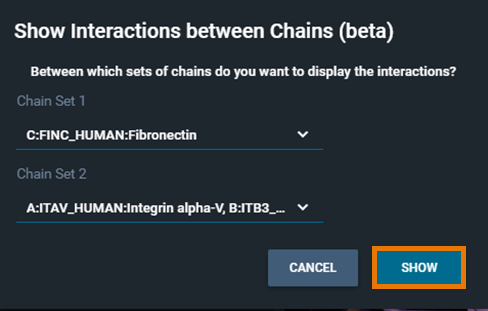
All contacts between chain C and chain A & B are displayed in the 3D-viewer. Two new lines appear in the Object panel :
- Chain Interactions C vs A,B
- Interacting Residues C vs A,B